🚀 Project Management
The Project Management module in FlowInquiry helps teams plan, organize, and track work across multiple projects.
Each team in FlowInquiry can manage one or more projects, enabling separation of concerns, feature-specific planning, and better visibility across initiatives. Projects serve as containers for related tickets and workflows, offering a structured way to deliver work.
This module connects tightly with tickets, workflows, epics, and iterations — supporting both agile and structured collaboration.
📁 Core Concepts
| Concept | Description |
|---|---|
| Project | A workspace under a team to manage related tickets. Projects have a short name, description, and custom workflow. |
| Ticket | A unit of work (task, bug, enhancement) tracked inside a project. |
| Kanban Board | Visual board for managing ticket statuses using drag & drop. |
| Epic | A large feature or initiative composed of multiple tickets. |
| Iteration | A time-boxed sprint or milestone for managing tickets over a defined duration. |
🧭 Navigation
Access Project Management
- Go to Portal → Teams → [Your Team]
- Click the Projects tab
- Select a project to view its:
- Dashboard
- Kanban board
- Epics
- Iterations
- Settings
🛠️ Features
🔹 Projects
- Created by team members with permission
- Requires:
- Short name (e.g.
CRM) - Description
- Start date and end date
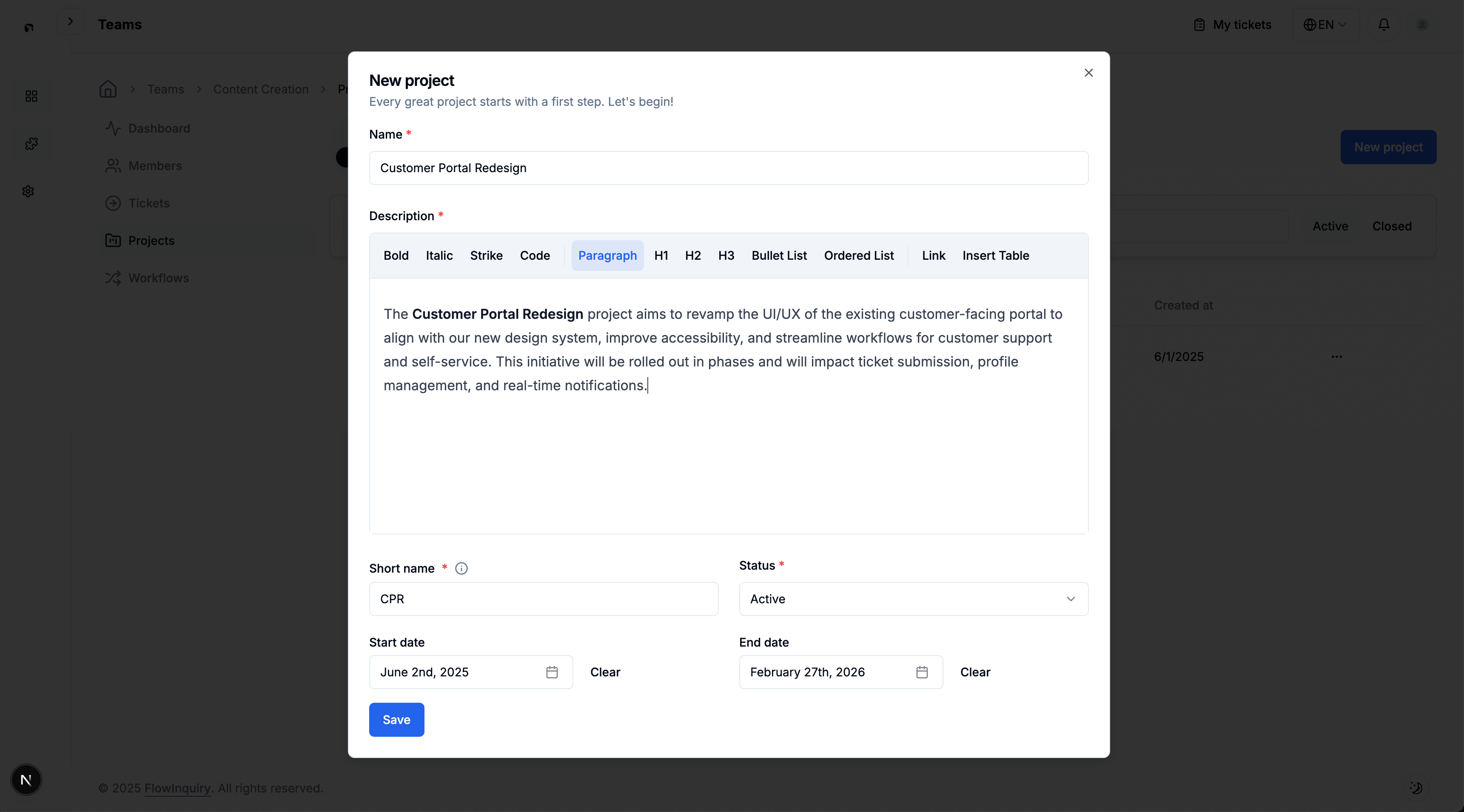
🔹 Tickets
- Unique per project:
[CRM-101] - Can be linked to:
- One Epic
- One Iteration
- Supports priorities, status, assignee, watchers, and comments
🔹 Epics
- Group related tickets under a common goal or feature
🔹 Iterations
- Plan short sprints or milestones
- Each iteration has:
- Start and end dates
- Linked tickets
- Useful for planning current and future work cycles
- Progress visible on the iteration dashboard
🔹 Kanban Board
- Visual board with custom columns per project workflow
- Supports:
- Drag-and-drop ticket movement
- Labels, assignee, priority display
- Filters by assignee, epic, iteration, and status
📊 Coming Enhancements
- Burn-down and velocity charts for iterations
- Epic-based reporting
- Cross-project backlog views
- Iteration capacity planning
Last updated on