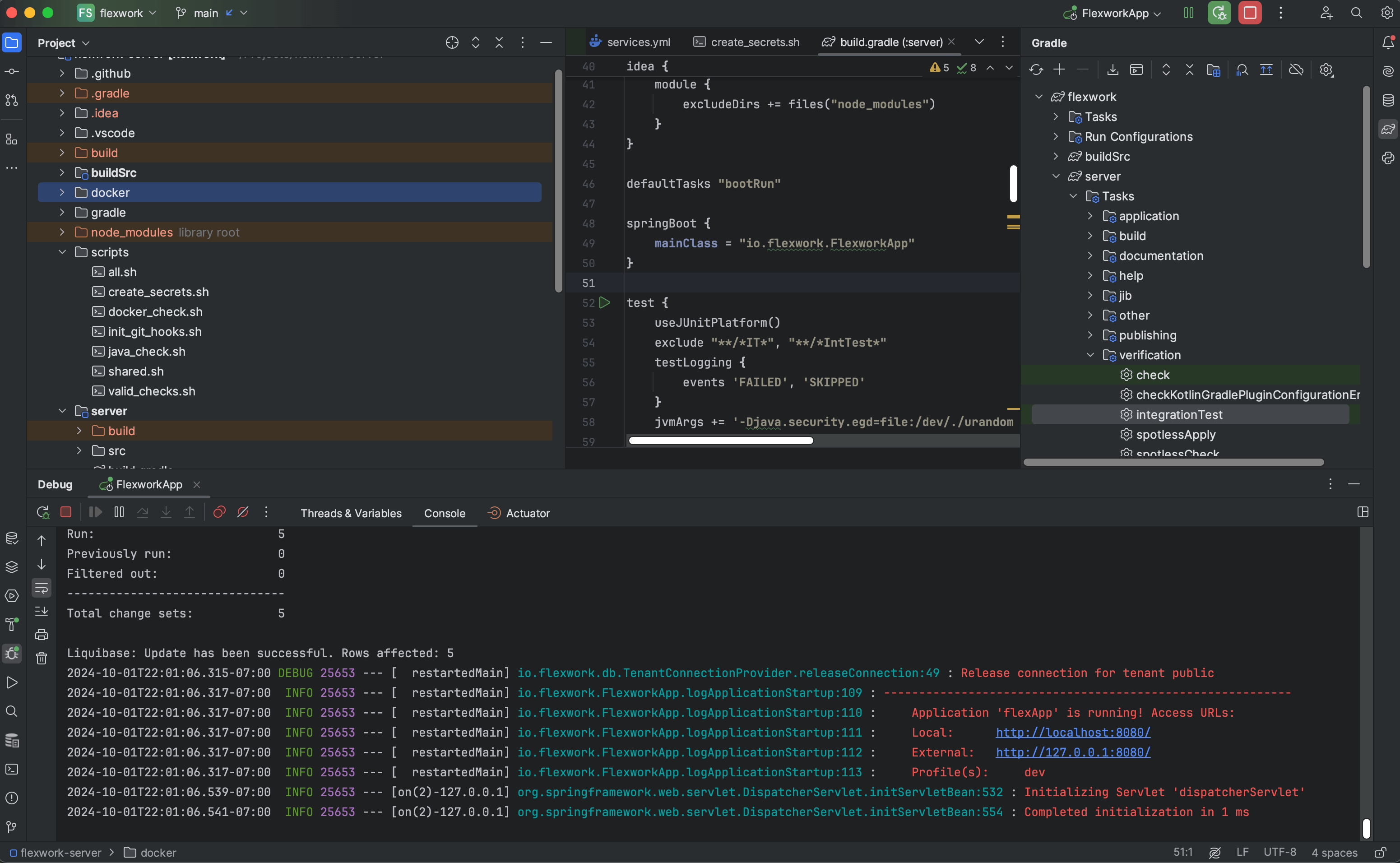Getting started
FlowInquiry back-end is a spring boot application, and it has several components:
- Spring Data
- Spring REST
- Spring Security
- Hibernate
- Liquibase
FlowInquiry uses Gradle as its build tool and includes the Gradle wrapper in the distribution, so there’s no need to install Gradle separately.
Get the latest sources from GitHub
The source code for FlowInquiry’s backend is available at: https://github.com/flowinquiry/flowinquiry/tree/main/apps/backend
You can also clone the repository to your local machine using the command below and navigate to the backend directory:
git clone https://github.com/flowinquiry/flowinquiry.git
cd flowinquiry/apps/backendDevelopment
Folders organization
serverthe FlowInquiry server sourcescommonsthe common codebase for FlowInquiry backendtoolsextra tools for FlowInquiry server such as liquibase database migration scripts and more
Configure the application
To run the FlowInquiry backend, users need to provide their input in the local configuration file .env.local.
Checking environments
FlowInquiry’s front-end requires Node and pnpm to be installed on your machine. You can run the command pnpm check-env in the flowinquiry root folder to verify if your machine is set up to work with FlowInquiry
➜ flowinquiry ✗ pnpm check-env
> flowinquiry@0.0.1 check-env flowinquiry
> tools/check-env.sh
🔍 Starting environment check...
⚙️ Backend Requirements
🔍 Checking Java version...
✅ Java version 21 detected.
🔍 Checking Docker...
✅ Docker is installed and running.
-----------------------------
🎨 Frontend Requirements
🔍 Checking Node.js version...
✅ Node.js version v20.18.1 detected.
🔍 Checking pnpm version...
✅ pnpm version: 10.6.5
=============================
📋 Summary
=============================
✅ Backend environment is properly configured.
✅ Frontend environment is properly configured.
🌱 All environment checks passed!
Create a local configuration file .env.local
Run the command pnpm setup:backend in the flowinquiry’s root folder to create a file .env.local in the folder apps/backend
➜ flowinquiry✗ pnpm setup:backend
> flowinquiry@0.0.1 setup:backend flowinquiry
> bash tools/setup/backend-env.sh
🔐 Creating .env.local for backend...
Enter your database password:
✅ Sensitive data has been written to /apps/backend/.env.local with restricted permissions.
🌱 Environment check passed.Run application
Run postgres database
FlowInquiry uses PostgreSQL as its database and provides pre-configured PostgreSQL settings. You need to run the database before starting the FlowInquiry server.
Ensure that Docker is installed on your machine, then run the command pnpm docker:up from the flowinquiry’s root folder to start the database
➜ flowinquiry ✗ pnpm docker:up
> flowinquiry@0.0.1 docker:up flowinquiry
> docker compose -f docker/services.yml up -d
[+] Running 1/1
✔ Container flowinquiry-postgresql-1 Started
Make sure to create the .env.local file inside the apps/backend directory
before starting the PostgreSQL database. This file contains the PostgreSQL
password required by the PostgreSQL container to run properly.
Run flowinquiry server
Gradle
From the root folder, run the command pnpm dev:backend in the flowinquiry’s root folder
➜ flowinquiry✗ pnpm dev:backend
> flowinquiry@0.0.1 dev:backend flowinquiry
> ./gradlew :apps:backend:server:bootRun
> Task :apps:backend:server:bootRun
13:13:03.982 [main] INFO io.flowinquiry.FlowInquiryApp -- Loaded env variables from ./.env.local
13:13:03.984 [main] INFO io.flowinquiry.FlowInquiryApp -- Loaded env variables from ../.env.local
13:13:04.041 [restartedMain] INFO io.flowinquiry.FlowInquiryApp -- Loaded env variables from ./.env.local
13:13:04.041 [restartedMain] INFO io.flowinquiry.FlowInquiryApp -- Loaded env variables from ../.env.local
13:13:04,188 |-INFO in org.springframework.boot.logging.logback.SpringBootJoranConfigurator@143e03fe - Registering current configuration as safe fallback point
______ _ _____ _
| ___| | |_ _| (_)
| |_ | | _____ _| | _ __ __ _ _ _ _ _ __ _ _
| _| | |/ _ \ \ /\ / / || '_ \ / _` | | | | | '__| | | |
| | | | (_) \ V V /| || | | | (_| | |_| | | | | |_| |
\_| |_|\___/ \_/\_/\___/_| |_|\__, |\__,_|_|_| \__, |
| | __/ |
|_| |___/
:: FlowInquiry 🤓 :: Running Spring Boot 3.4.2 :: Startup profile(s) dev ::
:: https://www.flowinquiry.io ::
INFO 23073 --- [ restartedMain] io.flowinquiry.FlowInquiryApp.logStarting:53 : Starting FlowInquiryApp using Java 21.0.5 with PID 23073
DEBUG 23073 --- [ restartedMain] io.flowinquiry.FlowInquiryApp.logStarting:54 : Running with Spring Boot v3.4.2, Spring v6.2.2
INFO 23073 --- [ restartedMain] io.flowinquiry.FlowInquiryApp.logStartupProfileInfo:658 : The following 1 profile is active: "dev"
WARN 23073 --- [ restartedMain] io.undertow.websockets.jsr.handleDeployment:68 : UT026010: Buffer pool was not set on WebSocketDeploymentInfo, the default pool will be used
DEBUG 23073 --- [ restartedMain] io.flowinquiry.config.WebConfigurer.corsFilter:90 : Registering CORS filter
INFO 23073 --- [ restartedMain] io.flowinquiry.config.WebConfigurer.onStartup:44 : Web application configuration, using profiles: dev
INFO 23073 --- [ restartedMain] io.flowinquiry.config.WebConfigurer.onStartup:49 : Web application fully configured
WARN 23073 --- [ restartedMain] org.hibernate.mapping.RootClass.checkCompositeIdentifier:354 : HHH000038: Composite-id class does not override equals(): io.flowinquiry.modules.usermanagement.domain.UserAuthorityId
WARN 23073 --- [ restartedMain] org.hibernate.mapping.RootClass.checkCompositeIdentifier:357 : HHH000039: Composite-id class does not override hashCode(): io.flowinquiry.modules.usermanagement.domain.UserAuthorityId
INFO 23073 --- [ restartedMain] io.flowinquiry.db.service.LiquibaseService.updateLiquibaseSchema:35 : Going to create a schema flowinquiry
Database is up to date, no changesets to execute
UPDATE SUMMARY
Run: 0
Previously run: 12
Filtered out: 13
-------------------------------
Total change sets: 25
FILTERED CHANGE SETS SUMMARY
Context mismatch: 13
INFO 23073 --- [ restartedMain] io.flowinquiry.FlowInquiryApp.logStarted:59 : Started FlowInquiryApp in 6.283 seconds (process running for 6.437)
INFO 23073 --- [ restartedMain] io.flowinquiry.health.JWTSetupChecker.run:32 : JWT secret found and ready to use
INFO 23073 --- [ restartedMain] io.flowinquiry.FlowInquiryApp.logApplicationStartup:120 : ----------------------------------------------------------
INFO 23073 --- [ restartedMain] io.flowinquiry.FlowInquiryApp.logApplicationStartup:121 : Application 'FlowInquiry' is running! Access URLs:
INFO 23073 --- [ restartedMain] io.flowinquiry.FlowInquiryApp.logApplicationStartup:122 : Local: http://localhost:8080/
INFO 23073 --- [ restartedMain] io.flowinquiry.FlowInquiryApp.logApplicationStartup:123 : External: http://192.168.0.78:8080/
INFO 23073 --- [ restartedMain] io.flowinquiry.FlowInquiryApp.logApplicationStartup:124 : Profile(s): dev
It may take some time before the server APIs are accessible on the default port 8080